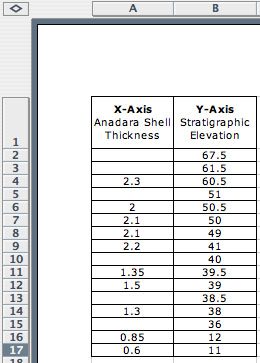Step 1: Creating a Worksheet
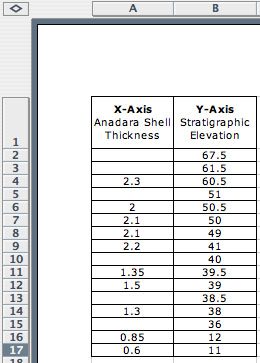
1. Open the Excel program. If
you're not sure how to do this, ask
your teacher!
2. Copy your data into a data
table. To type data or words click on
the box and type. (You can't use the example! It's just a
"picture" of
your Excel worksheet.)
3. Click on the box or cell
next to number 1 under Column A,
and
type "X Axis (Anadara Shell Thickness)"
(Don't worry if the text
doesn't look as big or dark as the example. You can change the font
size and style later by highlighting the text and using the
programs
tools as you do in a word processer.)
4. Do the same for Column B. Start with the first cell,
naming it "Y
Axis (Stratigraphic Elevation)" and then type in the numbers
from your data sheet.